In order to access your examination on a smartphone or tablet, you will need to download the Moodle app.
You can find it on the Apple Store or on the Google Play store.
When you open the app, it will ask for 'Your site', enter https://learning.nebosh.org.uk and then select ‘Connect to your site’.
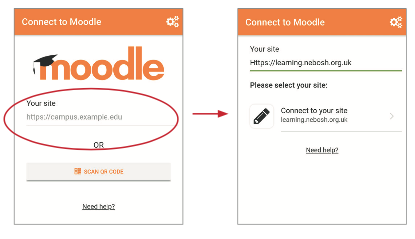
You will be redirected away from the app – select ‘OK’.
Log in to the NEBOSH online examination platform using the log in details provided in the OBE Initial Login Email (this will be sent to you three working days before your examination).
Once you have logged on you will be required to confirm that you accept the NEBOSH privacy policy before you will be redirected back to the Moodle app.
Please note: the privacy policy screen will only appear the first time you log in.

Comments
0 comments
Please sign in to leave a comment.